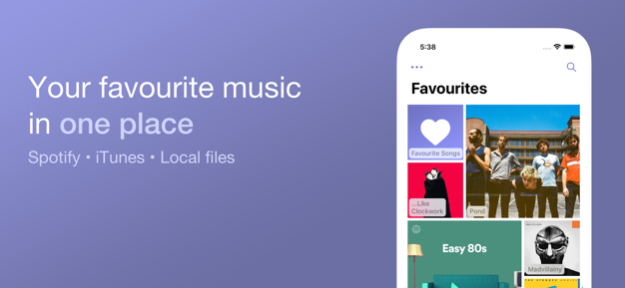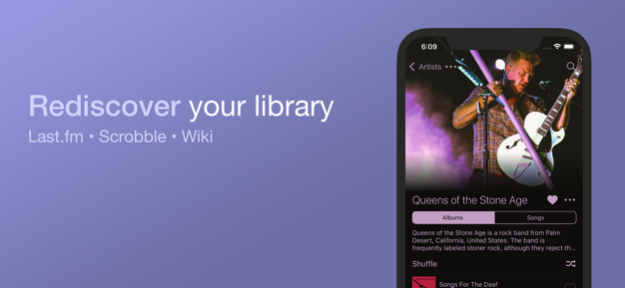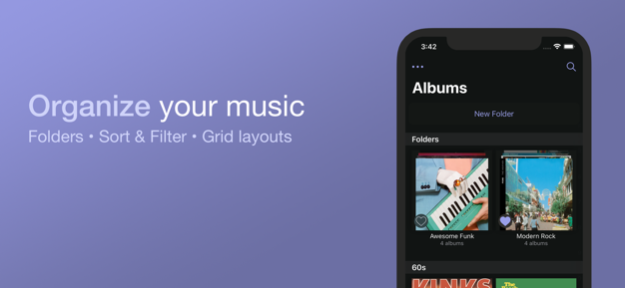Plum Music Player 9.2.1
Continue to app
Free Version
Publisher Description
Plum is a modern music player app designed for enthusiasts who like to build and manage their own library of music.
Since streaming music became popular more and more apps are focusing on introducing new music to listeners while not giving many options to manage their own music library.
Plum takes the opposite approach and doesn't bombard you with notifications about newly released hits or suggestions about what you should be listening to.
Instead it gives you very streamlined and fun to use interface that makes browsing your music library exciting again.
• Stream music from Spotify and or play your local files synced via Music app (iTunes)
• Build Folders with any combination of albums, artists or playlists and use them across your iCloud devices
• Log into Last.fm to track your listening history
• Browse your all-time favorite albums on a dedicated screen
• Easily build and edit now playback queue
• Customize many aspects of interface from colors and layout styles to alternative Now Playing view skins
* Spotify app needs to be installed to stream and play music fron the service
** Apple Music and iCloud Music Library are currently not supported. Songs synced through iTunes will play fine
Aug 30, 2023
Version 9.2.1
Thank you for using Plum!
This update improves loading times when scheduling large Spotify playlists for playback
About Plum Music Player
Plum Music Player is a free app for iOS published in the Audio File Players list of apps, part of Audio & Multimedia.
The company that develops Plum Music Player is Adam Wienconek. The latest version released by its developer is 9.2.1.
To install Plum Music Player on your iOS device, just click the green Continue To App button above to start the installation process. The app is listed on our website since 2023-08-30 and was downloaded 12 times. We have already checked if the download link is safe, however for your own protection we recommend that you scan the downloaded app with your antivirus. Your antivirus may detect the Plum Music Player as malware if the download link is broken.
How to install Plum Music Player on your iOS device:
- Click on the Continue To App button on our website. This will redirect you to the App Store.
- Once the Plum Music Player is shown in the iTunes listing of your iOS device, you can start its download and installation. Tap on the GET button to the right of the app to start downloading it.
- If you are not logged-in the iOS appstore app, you'll be prompted for your your Apple ID and/or password.
- After Plum Music Player is downloaded, you'll see an INSTALL button to the right. Tap on it to start the actual installation of the iOS app.
- Once installation is finished you can tap on the OPEN button to start it. Its icon will also be added to your device home screen.